FireShot Features
Browsers and other programs supported:
- Firefox
- Internet Explorer
- Google Chrome
- Seamonkey
- Thunderbird
Capture modes:
- Capturing entire web page: Captures whole web page and displays it in editor.
- Capturing visible area: Capturing visible portion of webpage.
- Capturing selection.
- Capturing browser window: Capturing browser window and its contents.
- Capturing all tabs (Firefox only).
Selection tools:
- Area selection tool: provides rectangular and elliptic selections for further graphical processing.
Graphical tools which work with selections:
- Crop tool: cuts off everything that is outside of the selection. This tool is useful when you want totally exclude something from your screenshot.
- Fill tool: fills selection with the specified color. You may use Color Picker to select a color from the captured screen. This tool is useful when you want totally exclude something from your screenshot.
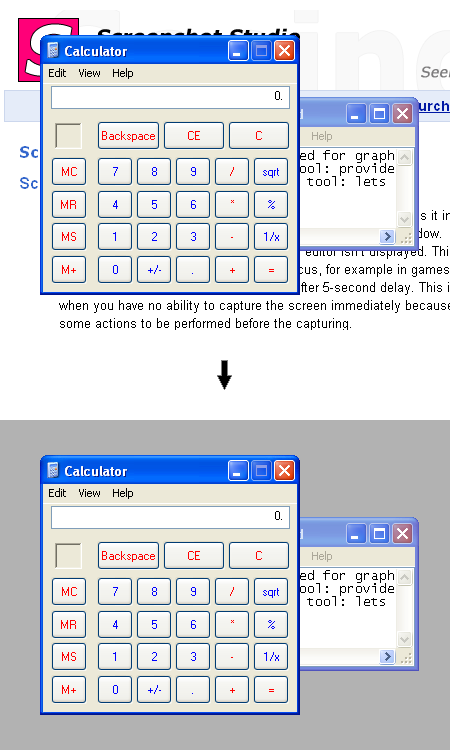
- Gaussian blur tool: blurs selection so that it’s impossible to say 100% what you see. This tool is useful when you don’t want totally remove something; you just need to make it non-readable.
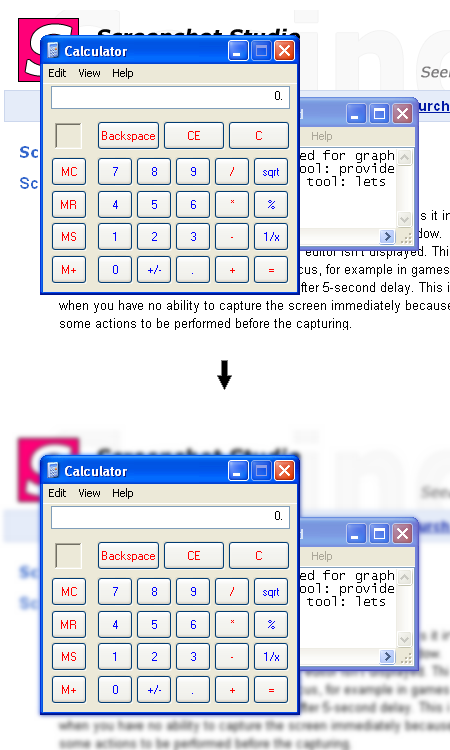
- Grayscale tool: converts colors to grayscale. This tool is useful when you want to send something to background as a minor content.
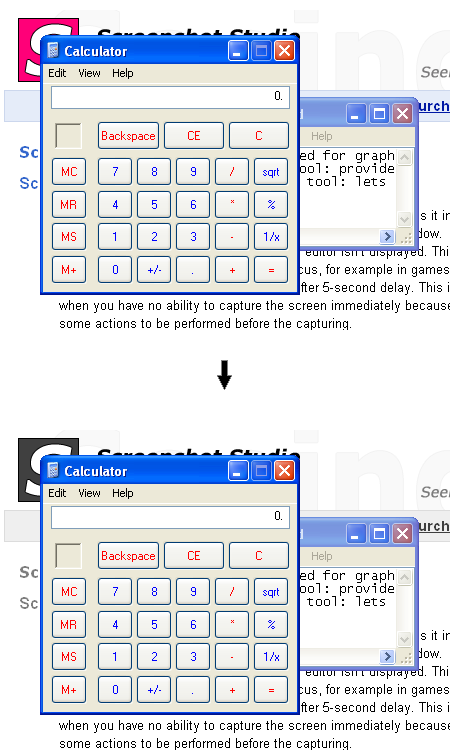
- Color Inversion tool: inverts colors inside selection. This tool is suitable for highlighting
.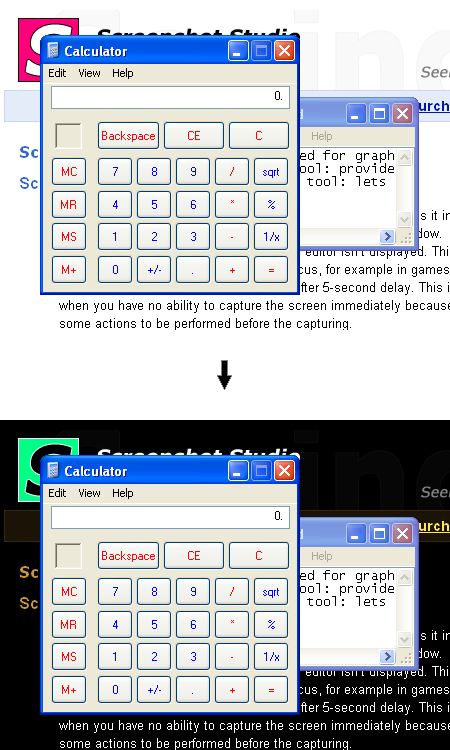
- Glowing edges tool: creates glowing edges around selection. This is very spectacular tool to attract somebody’s attention to one or few details at your screenshot.
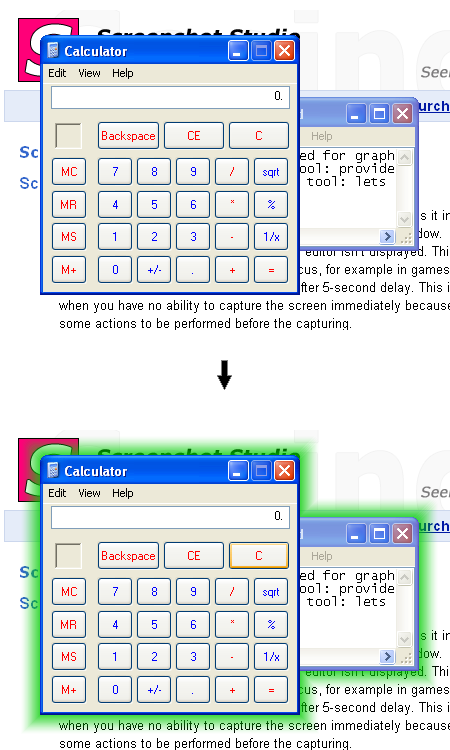
- Interlace tool: interlaces selection. This tool is useful when you want to mark something as a minor content.
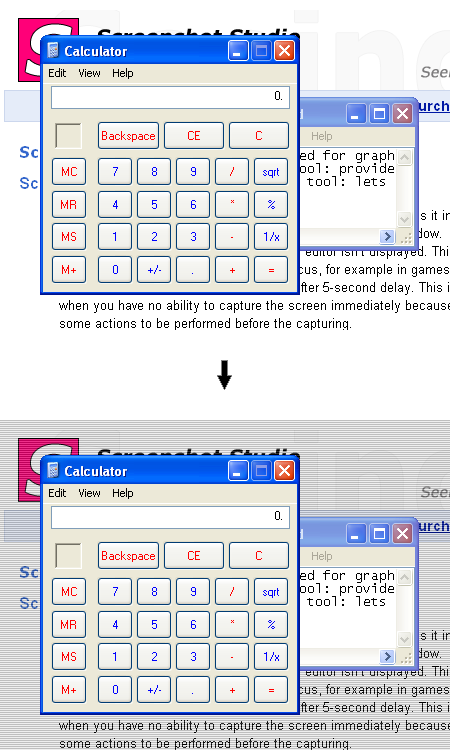
A combination of these effects can be applied to the image for getting more illustrative results. Following screenshot shows Gaussian blur, Grayscale and Glowing edges effects sequentally applied to picture.
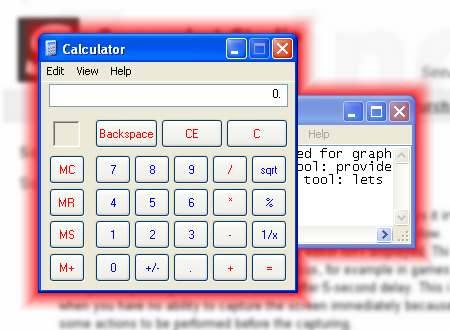
Vector instruments:
Vector instruments have been developed to help user quickly and effectively annotate captured screens. They’re placed in a separate layer and can be modified/removed at any time.
- Text and Shape tool: allows you to highlight desired fragment using Rectangular or Elliptical shape and annotate it. This tool is useful when you want to apply annotation to the fragment of your screen and you want to specify the boundaries of this annotation.
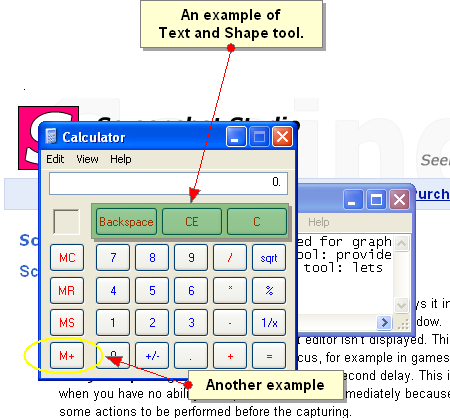
- Text and Freeform Drawing tool: allows you to create freeform drawings and attaching text messages to them. Useful when you want to create original objects.
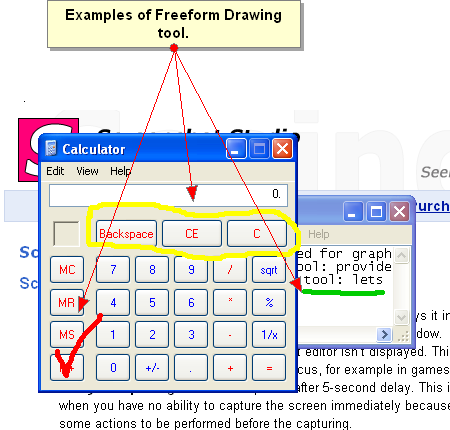
- Text and Line tool: allows creating a pointer supplied with text description. Useful when you want to quickly point at something.
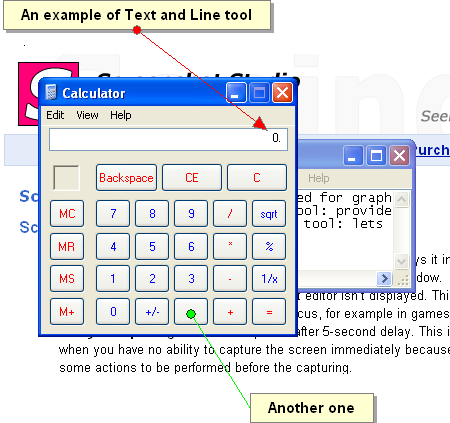
- Text tool: provides a text box for simple annotation. It is useful when you want to simply leave a comment.
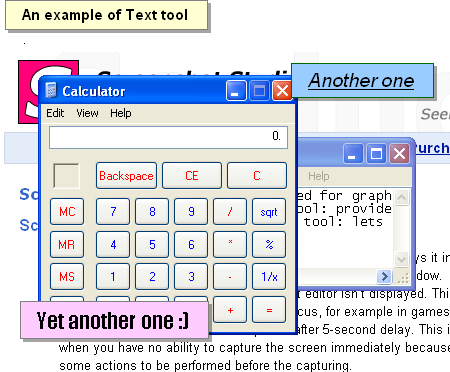
Well we've got a capture. How about storing it?
Screenshots can be stored in the following formats:
- PDF (Portable Document Format).
- PNG (Portable Network Graphics) format: provides lossless way to store graphical data. In addition, PNG structure allows saving additional user-defined information. This feature is used for storing vector objects and other editor info inside PNG.
- JPEG (Joint Picture Expert Group) format creates mostly less file size, but worse picture quality than PNG does.
- BMP (Bitmap Picture) format creates good quality picture, but its size is bigger than PNG and JPEG practically.
- GIF (Graphics Interchange format) - less size, less quality.
- ZIP file: all program output described earlier can be put to ZIP. This can dramatically reduce output file size.
What can we do with the captures more?
- Captures can be saved to disk.
- Captures can be copied to clipboard.
- Captures can be sent by e-mail.
- Captures can be opened in another editor.
- Captures can be printed.
- Captures can be uploaded to Easycaptures, Flickr, Picasa, ImageShack or to custom HTTP or FTP server.