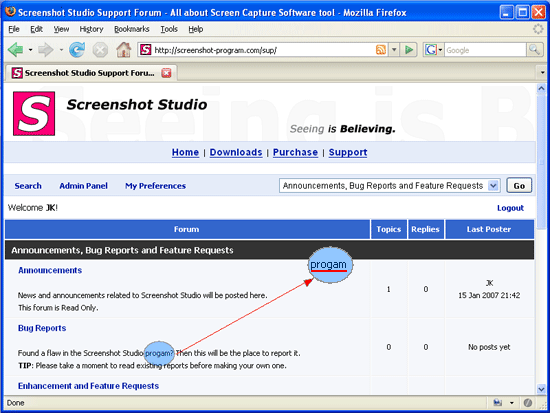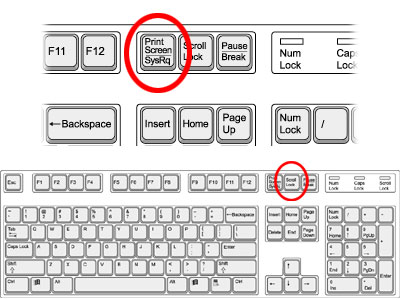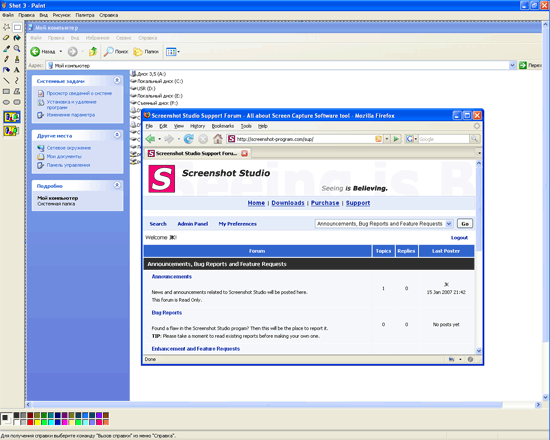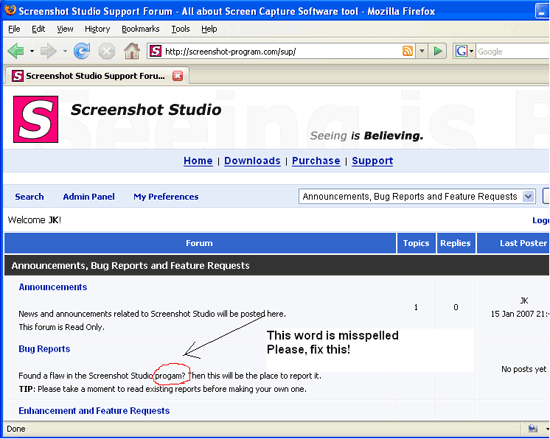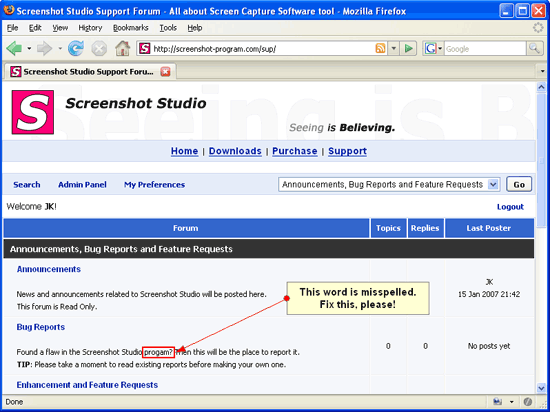Suppose you see something at your screen that you want to show to somebody. For instance, let it be a misspelled word at our website:
How do people usually solve this task?
Then an image editing tool should be executed. Mostly, a simple Microsoft Paint editor is used. The screen is being pasted into editor and edited there:
Many chores should be performed and many time should be spent before you get something like this:
Imagine you should save screenshot to disk and then create an email message or upload it to the place your colleague could access and you will get a non-trivial task. How often do you perform such operations? Are you satisfied with the time you spend on it and with the quality of your work? If the answer is NO, then you've chosen a right way because this site is about the program that has been specially designed for fast screenshot creation, annotation, editing and distribution. It grabs a screen or only a part of the screen, it allows editing of captured image, it annotates details you want to show, it saves screenshots into different formats and distributes them using clipboard, world wide web, filesystem or email. Only ONE Minute and 5 seconds have been spent to create following screenshot:
View Flash Movie to see how Haven't got Flash Player? Download this demo as standalone presentation. |